How To Track Social Media Traffic With Google Analytics
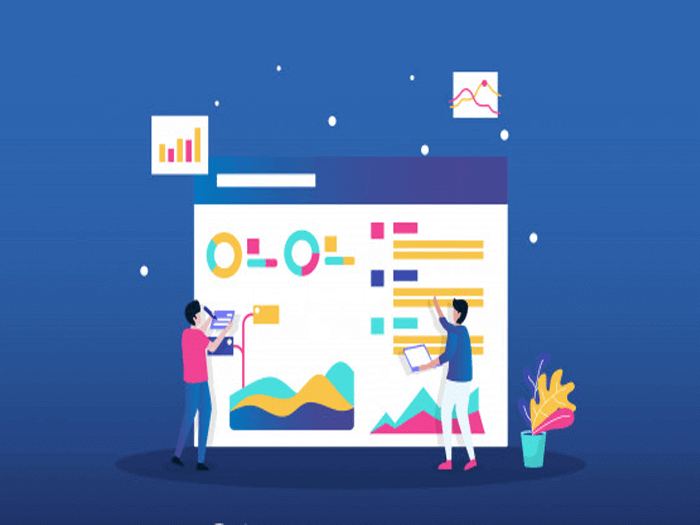
I will tell you this one truth: No matter what your business is, or who your customers are, adding social media traffic to your marketing activities can take your business to the next level of strategic growth. But here’s one simple fact about social media traffic: a large number of businesses are unable to effectively […]
How To Create A Successful Facebook Ads Campaign
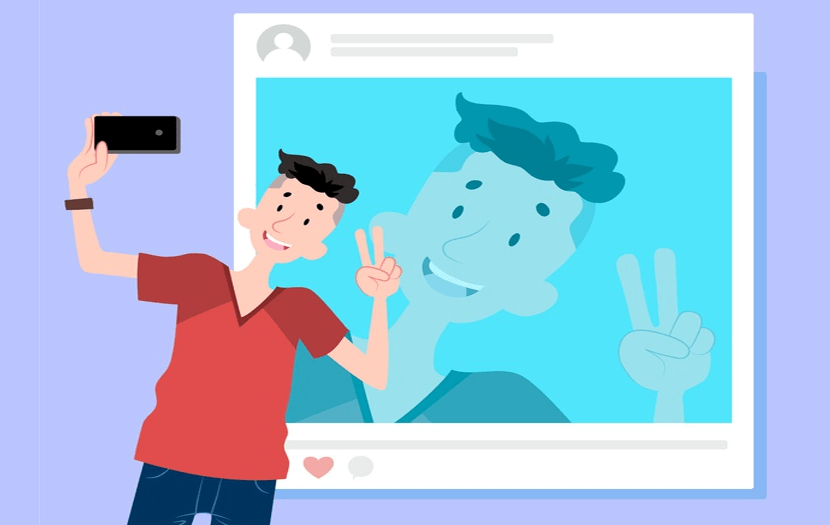
When you are on desk to create a successful Facebook ads campaign, there are a lot of boxes to be checked. Few of the questions you need to answer are : Are you targeting the right people? Are your image dimensions to scale? Are you running the right type of ad? If you’re being honest, […]
How To Create A Facebook Business Page
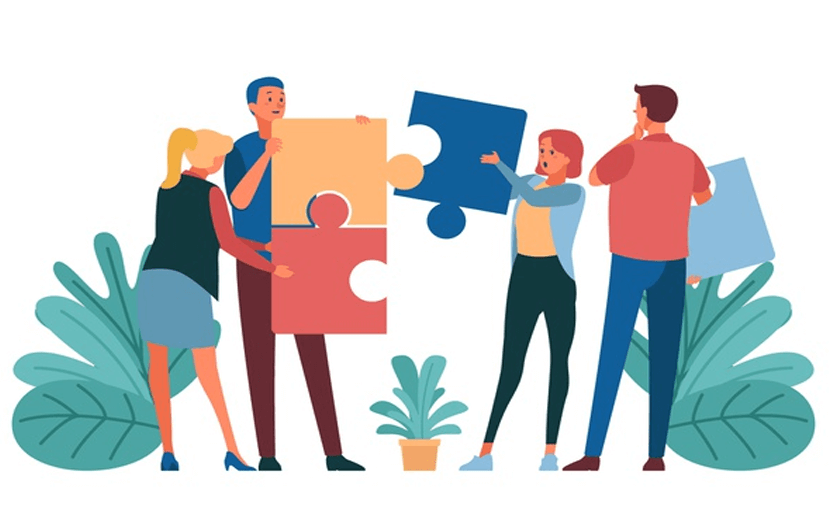
In this article, we are going to tackle how to create a Facebook business page. Having a Facebook business pages help you develop a stronger relationship between your brand and your customers. No matter what your business engagement is; whether you’re responding to customer feedback, nurturing prospects, sharing content, or simply creating awareness for your […]
How To Track Social Media Traffic With Google Analytics
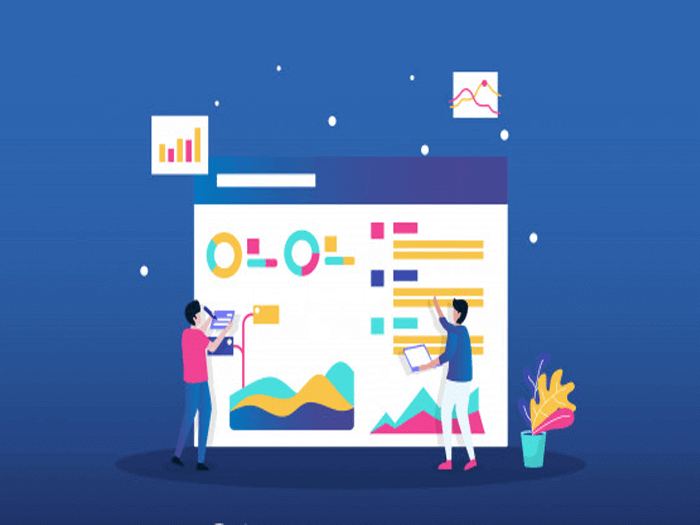
I will tell you this one truth: No matter what your business is, or who your customers are, adding social media traffic to your marketing activities can take your business to the next level of strategic growth. But here’s one simple fact about social media traffic: a large number of businesses are unable to effectively […]
The Ultimate Guide To Social Media Marketing
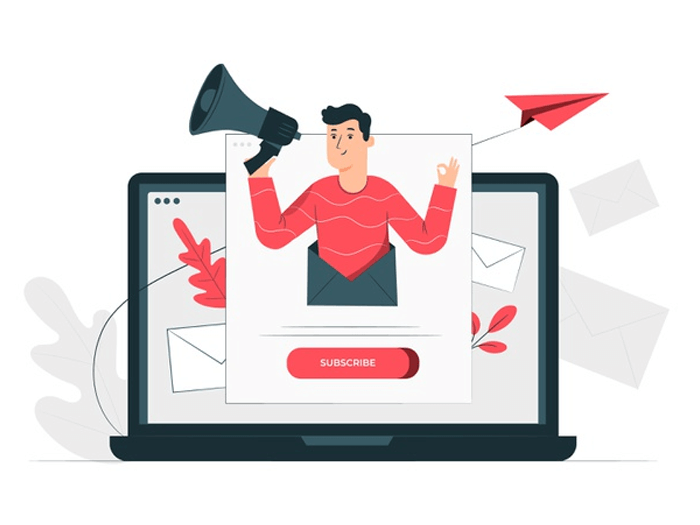
There’s no doubt that social media is the fastest growing trend in the history of the internet. Far more complex field than it first seems. We’ve seen a great increase in both the number and popularity of social media sites. These sectors have grown faster than the Internet itself. Social media usage makes up about 28% of […]