How To Track Social Media Traffic With Google Analytics
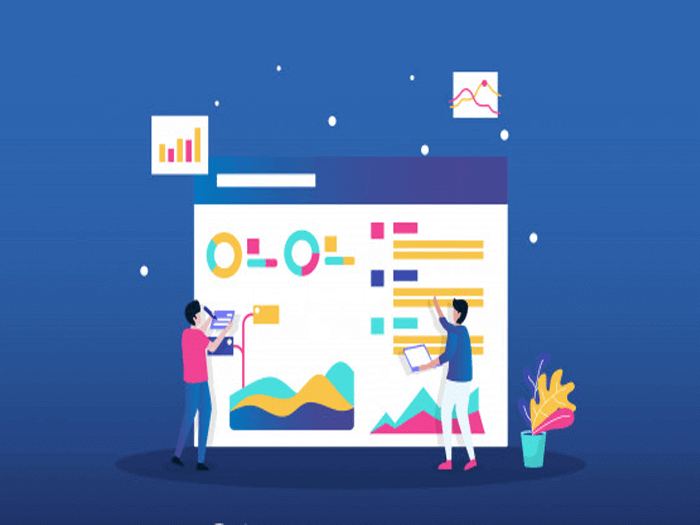
I will tell you this one truth: No matter what your business is, or who your customers are, adding social media traffic to your marketing activities can take your business to the next level of strategic growth. But here’s one simple fact about social media traffic: a large number of businesses are unable to effectively […]
7 Ultimate Marketing Tools That Will Exponentially Boost Your Traffic

It is not quite easy to attract more high-level traffic, as it requires a great deal of planning, dedication, and most importantly the right tools and platforms to exponentially boost your traffic. Looking at the many numbers of traffic generation tools, you can’t afford to try each one of them to see which one is […]
How To Track Social Media Traffic With Google Analytics
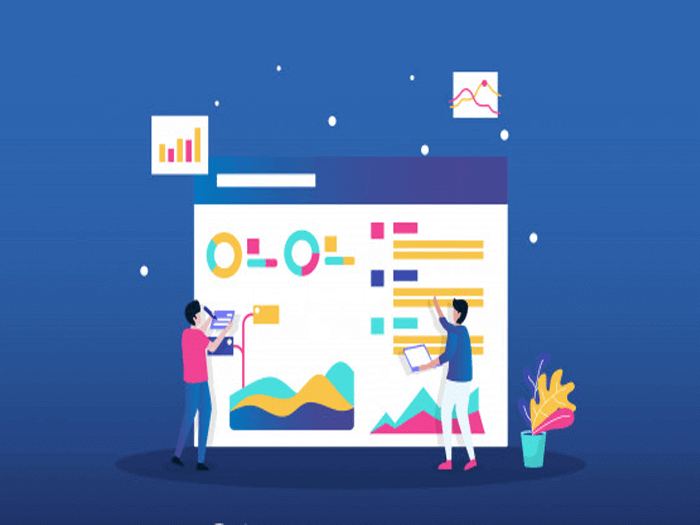
I will tell you this one truth: No matter what your business is, or who your customers are, adding social media traffic to your marketing activities can take your business to the next level of strategic growth. But here’s one simple fact about social media traffic: a large number of businesses are unable to effectively […]
6 Killer Steps To Optimize Your Content and Increase Your Website Traffic

Ask a marketer or business owner what they’d like most in the world? They’ll probably tell you “More traffic to their website”. Though we have over 4.5 billion users on the internet, traffic generation is still one thing most businesses struggle with, especially those who are brand new to it. But why is getting website traffic difficult? […]
How To Turn Your Website Visitors Into Loyal And Repeated Customers

It will be done on you when traffic coming to your website that would automatically mean more customers and money to you, instead, it results in them taking off without no action. So you ask the big question WHY? There are so many factors as to why your potential customers are landing on your website […]
10 Powerful Steps to Drive Traffic To Your Website Through Social Media

Social media is a great place to drive traffic to your website. So I will walk you through 10 powerful steps to drive traffic to your website through social media. This will help you build brand recognition, foster and grow a community around your business. There’s never been a better way for businesses to find and […]